Tested: Wahoo Fitness BLUE SC & TICKR Sensors
For those of you reading this, you probably fall into one of two camps: those who love to measure and analyse every byte of data they can possibly extrapolate from each ride, and those who do not care one iota for technology whilst riding.
For those of you reading this, you probably fall into one of two camps: those who love to measure and analyse every byte of data they can possibly extrapolate from each ride, and those who do not care one iota for technology whilst riding. If you’re in the former category, you’re going to find this review interesting. If you’re in the latter category, you may be currently looking for the back button, but I strongly recommend sticking with me on this one, because like you, I have largely been a cycling technophobe for most of my riding life. In recent months however, I’ve made a conscious decision to open up my horse blinkers and to delve into the world of cycling analytics, and I have found it incredibly rewarding on a number of levels. At the very least, tracking your basic ride data is essential for ongoing maintenance and service scheduling. Go a little deeper though, and you can absorb a lot of information that can improve your technique, your fitness and your overall riding enjoyment.
Still with me? If you are, then you’re vaguely interested in collecting some basic ride data, but now you gotta find the easiest solution to do so. Thankfully, you won’t have to dust off the old Cateye wired computer you got 14 years ago and stopped using because the battery ran out. Got a smartphone? Well you’re already halfway there…

In the little package on the left (above), is a Wahoo TICKR hear rate monitor. In the package on the right is the BLUE SC Speed/Cadence sensor. Both sensors are primarily designed to connect wirelessly with your smartphone, turning it into an all-knowing, all-powerful cycling computer. The idea is that you can turn on your phone, download a cycling app (such as Strava, MapMyRide, or Wahoo’s own free app), then wirelessly pair your phone to the TICKR and BLUE SC sensors to provide you with a plethora of metrics from speed, distance, RPM, calculated power, heart rate and so on. What’s super cool is that you can also pair each unit with a compatible trip computer such as a Garmin.
But before we get into the technicals, first a little background. Wahoo Fitness is an American company that is best known for the incredible KICKR trainer. The company first launched back in 2000, when they debuted a tiny plug-in ANT+ dongle built for the iPhone. Since launching that original ANT+ key, Wahoo Fitness have gone on to release a number of other innovative cycling solutions, as well as indoor trainers, coaching apps, and their very own cycling computers. But while Wahoo Fitness produce a broad range of cycling accessories, it’s their simple BLUE SC and TICKR sensors that we’ve been particularly interested in.

The Wahoo BLUE SC Sensor features:
- Wireless design
- Dual-Technology: Connect via ANT+ & Bluetooth LE simultaneously
- Sends and receives signals up to 3m away from phone or head unit
- Weatherproof to the IPX7 rating
- Single CR2032 coin cell battery
- Weight: 36 grams
- Includes: Spoke magnet, cadence band, zip ties and rubber mounting band
- RRP: $79.95

The BLUE SC sensor shares a similar to design to other speed/cadence sensors on the market, and particularly with the Bontrager Internode unit. Inside the package you’ll find the sensor, a rubber cadence band for the crank, a spoke magnet, and a rubber strap for mounting the sensor to your bikes chainstays. If the strap isn’t the right size, you can also use zip ties. The arm for the speed sensor can be independently adjusted via a 2.5mm hex key, so you can get it close to the spoke magnet.

Where the BLUE SC is different from many other speed/cadence sensors on the market is in its ability to send both ANT+ and Bluetooth signals. Typically your smartphone will talk with it via Bluetooth, while computers such as Garmins will talk to it via ANT+. And you can have it paired to multiple devices simultaneously. If you’re into that sort of thing. But at its core, this is a sensor that’s designed to provide an easy connection between your bike and your smartphone.

For your smartphone, I highly recommend using the Wahoo Fitness app. It’s free to download, and it’s super simple to use. Once you’ve got that downloaded onto your phone, simply turn Bluetooth on, open up the app, go to the ‘Sensors’ section, and find the BLUE SC sensor to pair it with your phone. It couldn’t be easier, even for a technophobe like me.
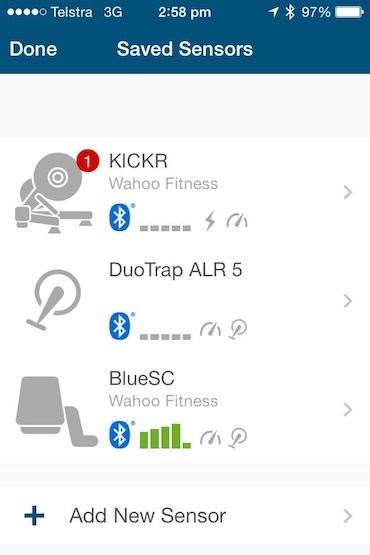

Once your phone is connected to the BLUE SC sensor, you can tap on the sensor to configure the wheel circumference. This is important, because the speed sensor will give you a false reading if you have a larger or smaller wheel circumference in there. Typically the most accurate way to get this measurement is to position your wheel with the valve on the ground, roll it one revolution until the valve is on the ground again, and measure the distance between those two points. You’ll end up with a number around the 2-2.3m mark. And so each time the spoke magnet passes the sensor, it trips the sensor to let it know you’ve travelled one revolution. Your phone does some maths, and it comes up with current speed, distance, and lots of other stuff too. Pretty clever huh?

And that’s pretty much it! Now your phone is a powerful cycling computer that can read your pedalling cadence, all while accurately reading your speed too. Of course your phone can rely on its GPS signal to provide you with riding speed without using a speed sensor, and many of you out there may already do this. The advantage of pairing your phone to a speed sensor like the BLUE SC however, is that it significantly reduces the battery drain on your phone. It also provides you with highly accurate speed and distance information, without the patchy readings that you can sometimes get with your phone’s GPS.
Wahoo also sell phone cases that help you mount to your stem/bars, or you could use a product like the Quad Lock. If, like me, you don’t want your phone on your handlebar though, you can just store your phone inside your jersey pocket or in your backpack, and it’ll still talk to the BLUE SC sensor.

If you’ve come this far, firstly, well done! But you’re now probably wondering about what sort of other ride data you might be able to collect while riding, aside from just speed and cadence. Heart rate is definitely the next step to training smarter, as it allows you to track how your body responds to different efforts on the bike. If you’re getting fitter, you’ll also see changes to your average heart rate at the end of each ride.

“The TICKR heart rate monitor is the most advanced way to train. Equipped with Bluetooth 4.0 and ANT+ dual-band technology, it connects to most smartphones and GPS watches. The TICKR monitors your heart rate, calories burned, time, and distance and pace when connected. This ultimate heart rate sensor connects to popular fitness apps, allowing you to train with your favorite app.” – Wahoo Fitness
- Wireless design
- Dual-Technology: Connect via ANT+ & Bluetooth LE simultaneously
- Sends and receives signals up to 3m away from phone or head unit
- Sweatproof
- Weatherproof to the IPX7 rating
- Single CR2032 coin cell battery
- Weight: 8.5 grams
- Adjustable from 24″-48″
- RRP: $89.95-$139.95

Like the BLUE SC sensor, the Wahoo TICKR can communicate wirelessly via both ANT+ and Bluetooth. For me and my iPhone 4s, the TICKR connects via Bluetooth on the Wahoo Fitness app, allowing me to see my current heart rate, as well as maximum and average heart rates throughout the ride. It uses an adjustable elastic band that you wrap around your torso, which becomes unnoticeable after the first 100m of pedalling. The TICKR is powered by a single coin-cell battery, which should last a year before needing to be replaced. The unit is sweatproof, and the band can be removed entirely should it need some yucky salt residue removed from it from time to time.

Beyond just tracking your ride data, the BLUE SC and TICKR sensors can also be utilised on your indoor trainer too. Apps such as TrainerRoad, Zwift and FullGaz can be downloaded onto your phone, laptop or tablet, and they can pair with the sensors just as you normally would. Those apps will do some clever mathematics, and come up with a ‘calculated power’ output, which allows you to engage in various training sessions that are based on your power figure. If you’re looking to train smarter and get fitter, this is definitely the next step.
The Verdict
While there are many solutions on the market for tracking your riding information, Wahoo Fitness certainly have nearly every base covered one way of another. The BLUE SC and TICKR sensors are simple wireless devices that are designed to unlock the training potential of your smartphone, reducing the need to buy a Garmin or equivalent. I like this solution because it means I can leave my phone in my backpocket to collect the ride data, without having an ugly monitor strapped to my handlebars. But if you’re not so fussy, just get yourself a phone bracket and mount it to the bars to have all the info in front of you. From there, all it takes is for you to find the right app for your training intentions, and once you’re paired up with the sensors, the performance is seamless. For more information on the Wahoo Fitness range and to find your nearest stockist, follow the link below.
FE Sports







